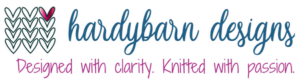Lifted Increases
Lifted increases create a neat increase with no holes. They are created from the stitch below, so they can easily used in place of a make one increase e.g. m1r, m1l, m1a, m1t.
Lifted increases can be created in mirrored pairs – the left-lifted increase (LLI) and the right-lifted increase (RLI).
They can look quite different depending on which order that they are worked in.


The RLI, k2, LLI has an added benefit of working particularly well when seen from upside down. This makes it ideal for top down garments, as it looks like a knit column from top down.
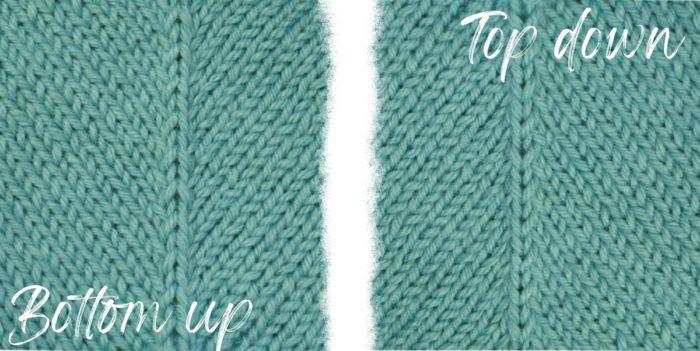
They work best when there are plain rows worked between the increase rows, as it’s only possible to create a lifted increase on subsequent rows if they are worked in the order LLI then RLI. If you try to work them RLI then LLI on subsequent rows, you will be working into the same stitch each time and it just won’t work.
Left Lifted Increase Photo Tutorial



Right Lifted Increase Photo Tutorial